Firefox - FF Keeps Running in Background After Closing Browser
Published: Firefox Estimated reading time: ~1 minutes
Even after closing Firefox, looking in the task manager reveals that firefox.exe is still a running process.
Additionally, some users may experience graphics glitchiness where tab titles go missing or a pixelated look to the Firefox graphics.
Open Firefox.
Choose Options
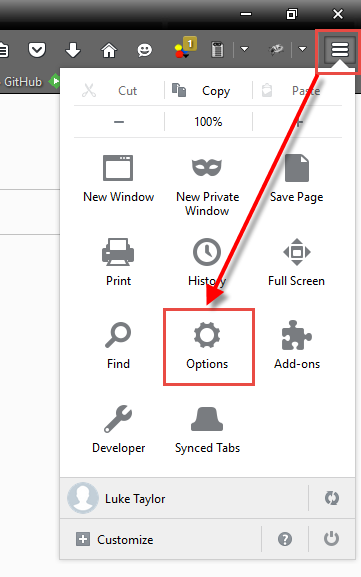
Select the Advanced vertical menu item, then select the the General tab. Uncheck “Use hardware acceleration when available”
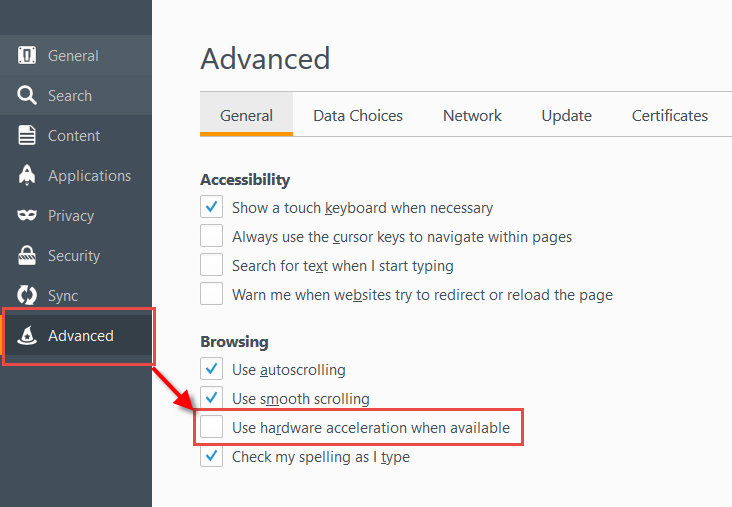
Close Firefox
Open Task Manager and close any rogue instances of Firefox.
The issue should be resolved.
